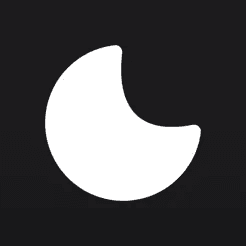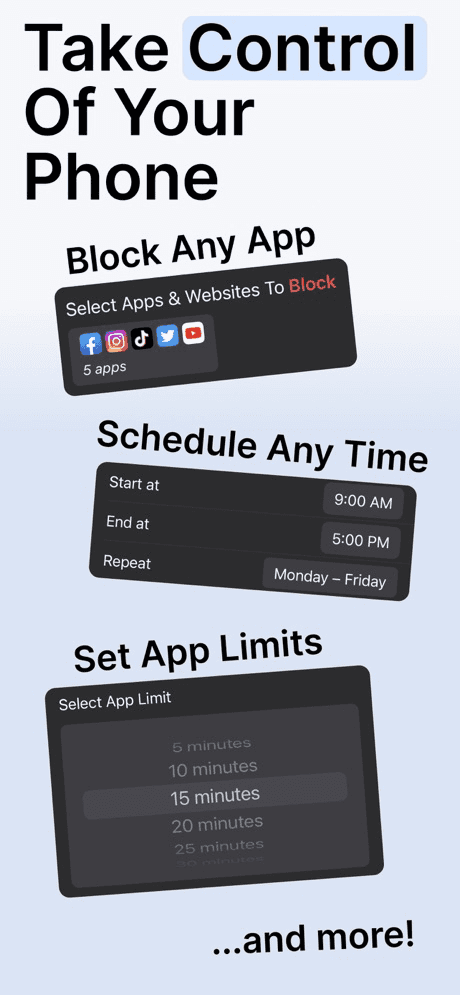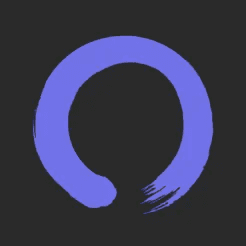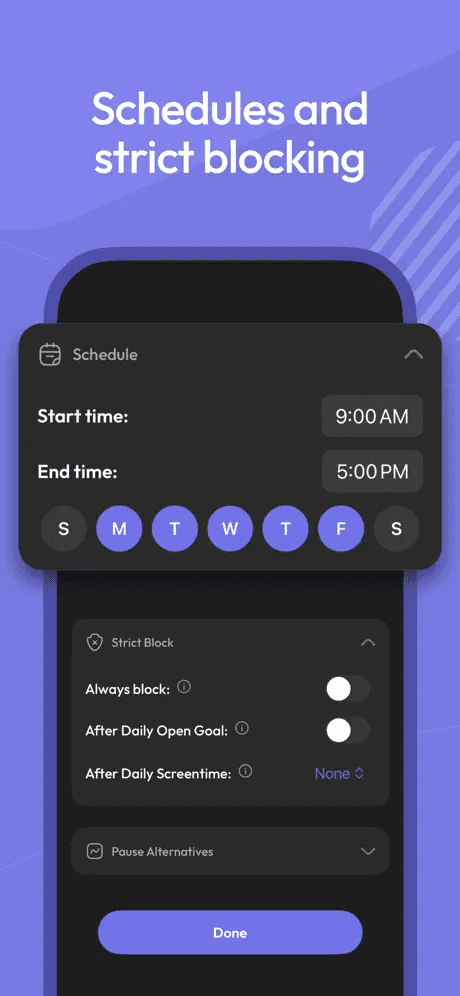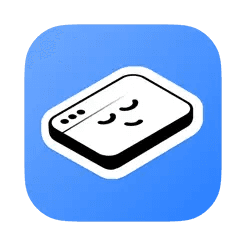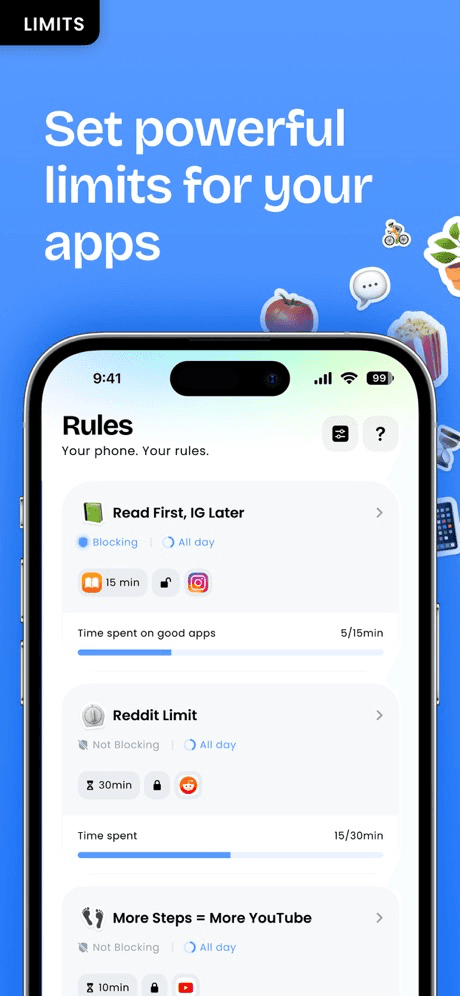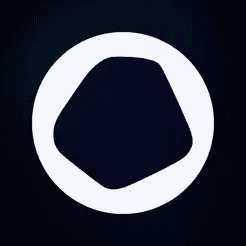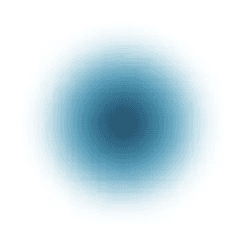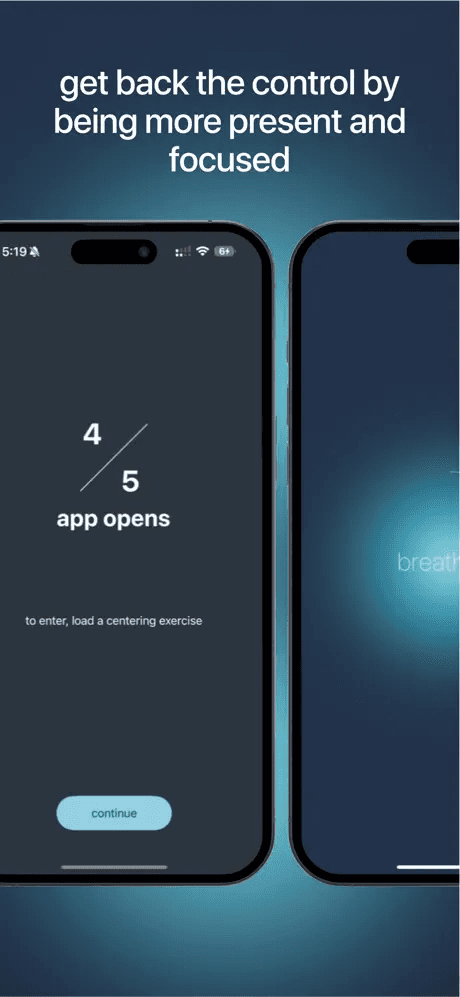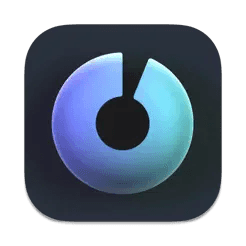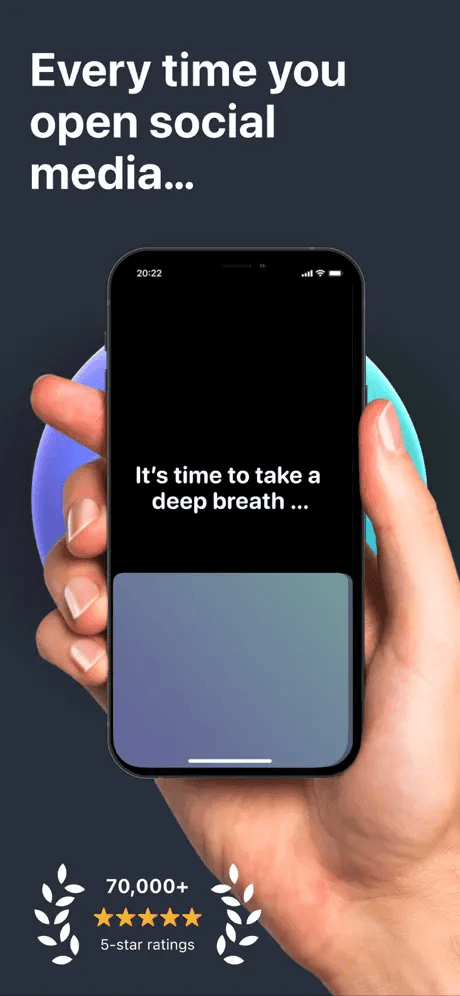Best Screen Time Apps for iPhone in 2025
What is the best screen time app for iPhone? Discover the top ways to block apps, limit screen time and set time limits.
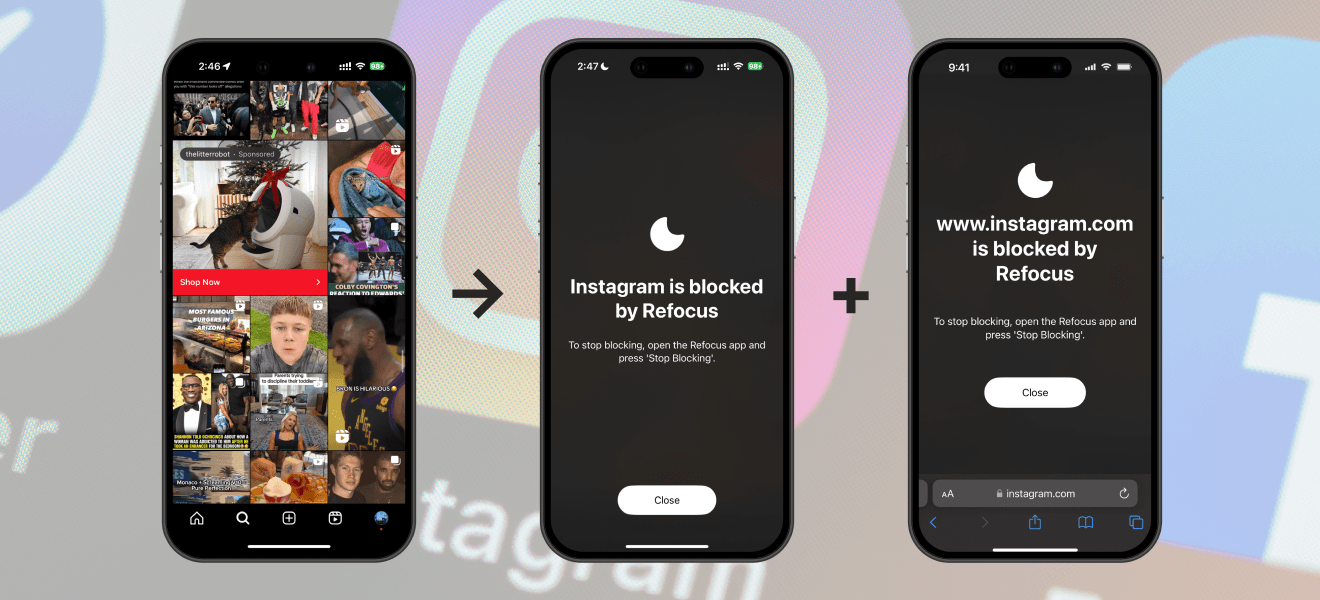
The top screen time apps for iPhone:
ScreenZen
Jomo
Opal
ClearSpace
One Sec
#1 - Refocus
Refocus is the best screen time app for those who prioritize ease of use and powerful flexibility.
Pros:
Simple: within the first minute, you'll be set up to block apps in the most optimal way.
Flexible & Powerful: Refocus includes strict modes and other advanced options to customize your app-blocking setup to fit your needs.
Quality: while Refocus doesn’t have a flashy design, it’s best-in-class for reliability.
Great free-tier: Refocus has one of the best free tiers.
Cons:
No gamification: Refocus focuses on simplicity and flexibility, so it lacks gamification features like pairing with a friend to track screen time or “unlocking apps after 1,000 steps.”
#2 - ScreenZen
ScreenZen stands out as the only app blocker where nearly all features are free.
Pros:
More Free Features: nearly all of ScreenZen’s features are available for free, unlike many app blockers that put some features behind a subscription. This is a major difference, earning it the #2 spot.
Customizability: ScreenZen offers a high level of customization.
Cons:
Quality: The design and user experience could be improved.
#3 - Jomo
Jomo is inexpensive, high-quality, and feature-rich.
Pros:
High Quality: Jomo is designed and engineered with exceptional attention to detail, standing out among app blockers.
Inexpensive: Jomo offers one of the most affordable subscription rates.
Cons:
Many Settings: Jomo’s many customization options may feel overwhelming for new users.
#4 - Opal
Opal is the most popular app blocker, offering a mix of features.
Pros:
Most Popular: Opal is the largest company in this category and has the highest number of users.
Design: Opal offers similar utility to Refocus but stands out with gamification and 'cute' design elements.
Cons:
Expensive: Opal is the most expensive option, costing up to 2–3 times more than other apps.
#5 - ClearSpace
ClearSpace’s laser focus on tracking "app opens" makes it ideal for users who prefer this specific approach.
Pros:
Best in Class for "App Opens": ClearSpace’s emphasis on "app opens" allows it to excel in this area. If this style of screen time control resonates with you, ClearSpace (along with One Sec) is a top choice.
Cons:
Limited Features: ClearSpace’s strong focus on app opens means it lacks some of the broader features found in other app blockers.
#6 - One Sec
One Sec’s unique use of the Apple Shortcuts app makes it ideal for those who prefer this style of app blocking.
Pros:
Best in Class for Apple Shortcuts: One Sec leverages the Apple Shortcuts app to handle blocking, making it the top choice for fans of this approach.
Affordable: One Sec is among the least expensive app blockers available.
Cons:
Limited Flexibility: One Sec’s reliance on Apple Shortcuts can limit its functionality compared to other apps.
Time-Consuming Setup: Setting up Apple Shortcuts requires some initial time investment, but it’s a one-time setup.