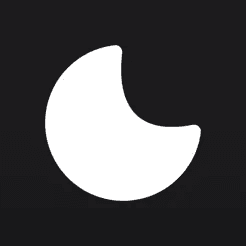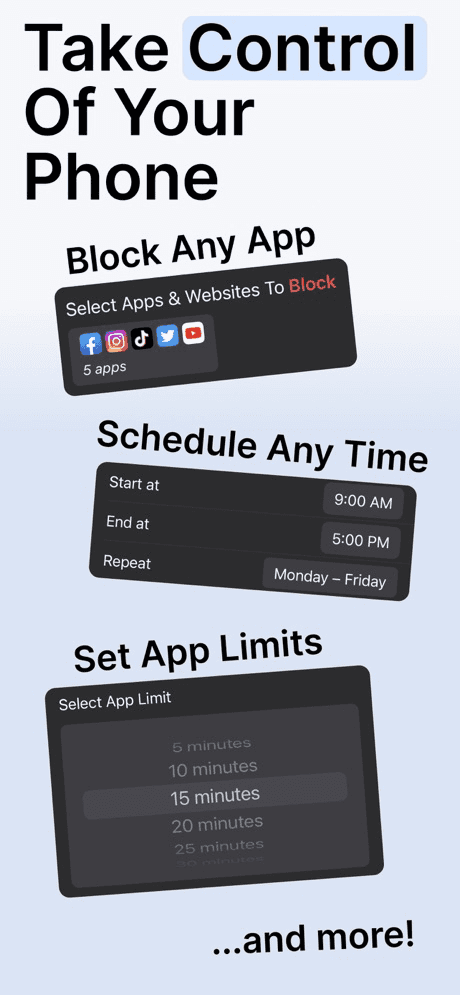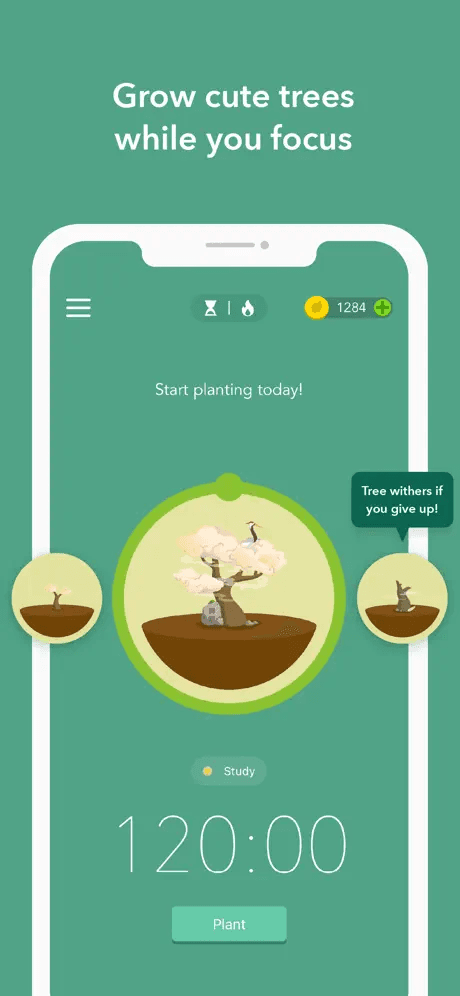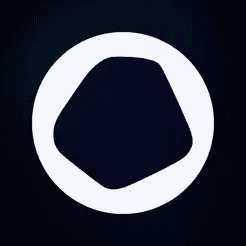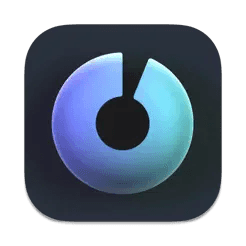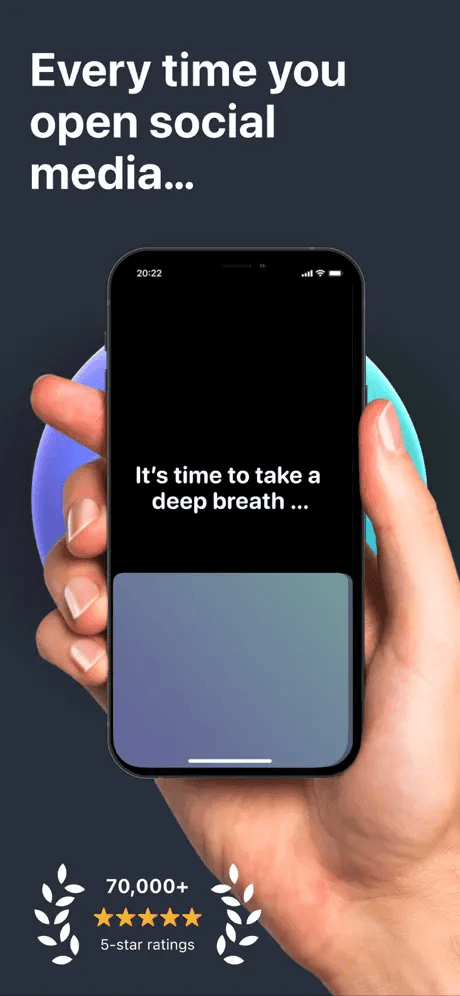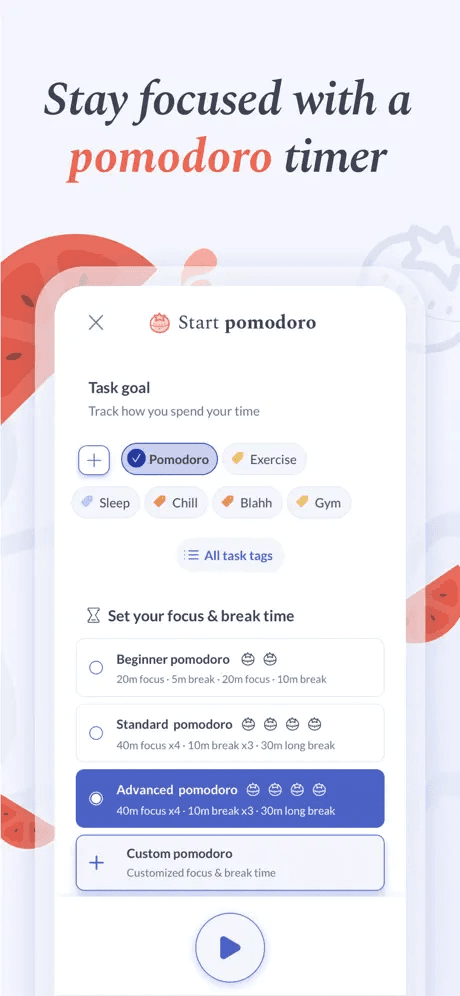Best Dopamine Detox Apps for iPhone in 2025
What is the best dopamine detox app for iPhone? Discover the top ways to dopamine detox and limit screen time.
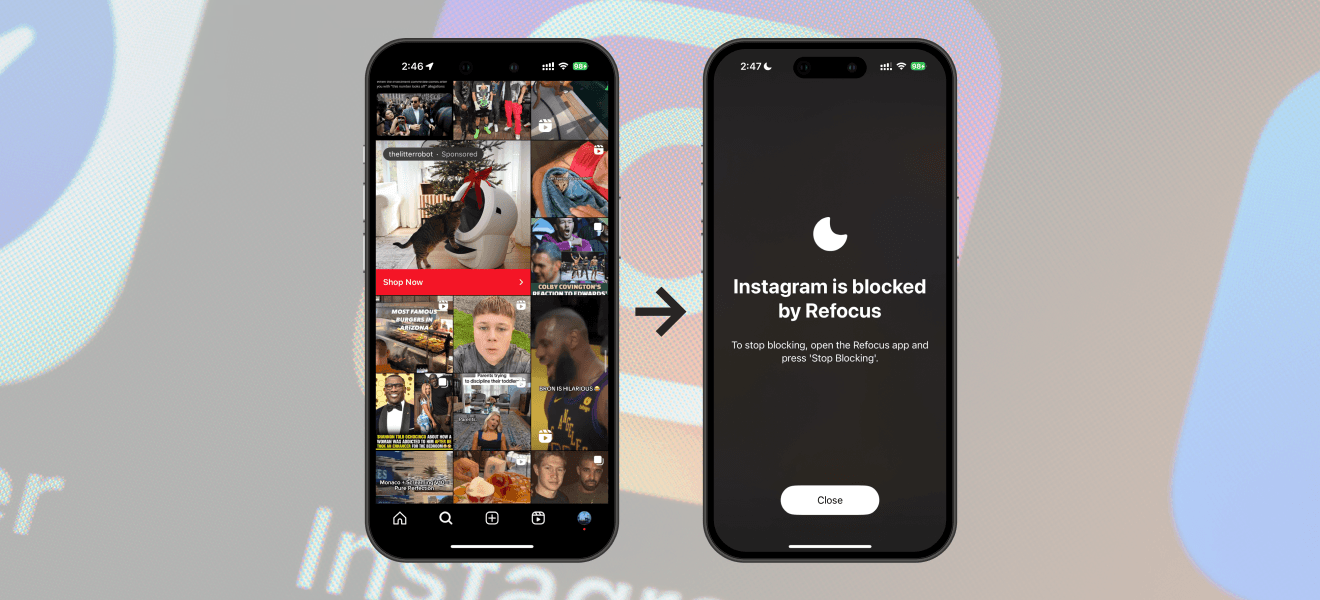
The top dopamine detox app's for iPhone:
Forest
Opal
One Sec
Flipd
#1 - Refocus
Refocus is the best dopamine detox app for those who prioritize ease of use and powerful flexibility.
Pros:
Simple: within the first minute, you'll be set up to block apps in the most optimal way.
Flexible & Powerful: Refocus includes strict modes and other advanced options to customize your app-blocking setup to fit your needs.
Quality: while Refocus doesn’t have a flashy design, it’s best-in-class for reliability.
Great free-tier: Refocus has one of the best free tiers.
Cons:
No gamification: Refocus focuses on simplicity and flexibility, so it lacks gamification features like pairing with a friend to track screen time or “unlocking apps after 1,000 steps.”
#2 - Forest
Forest stands out by gamifying the process of staying off your phone, making focus sessions more fun and environmentally meaningful.
Pros:
Gamified Motivation: Forest uses a virtual tree-growing mechanic that’s surprisingly effective at encouraging you to stay focused.
User-Friendly: Its simple, intuitive interface and ambient sounds create a pleasant, distraction-free environment.
Cons:
Limited Advanced Features: Forest’s core functionality is straightforward and may feel too simple if you need more advanced time-tracking options.
Paid App: Forest requires an upfront purchase, which may deter some potential users.
#3 - Opal
Opal is the most popular app blocker, offering a mix of features.
Pros:
Most Popular: Opal is the largest company in the app blocker category and has the highest number of users.
Design: Opal offers similar utility to Refocus but stands out with gamification and 'cute' design elements.
Cons:
Expensive: Opal is the most expensive app blocker option, costing up to 2–3 times more than other apps.
#4 - One Sec
One Sec’s unique use of the Apple Shortcuts app makes it ideal for those who prefer this style of app blocking.
Pros:
Best in Class for Apple Shortcuts: One Sec leverages the Apple Shortcuts app to handle blocking, making it the top choice for fans of this approach.
Affordable: One Sec is among the least expensive app blockers available.
Cons:
Limited Flexibility: One Sec’s reliance on Apple Shortcuts can limit its functionality compared to other apps.
Time-Consuming Setup: Setting up Apple Shortcuts requires some initial time investment, but it’s a one-time setup.
#5 - Flipd
Flipd brings together community, motivation, and productive tools, making it a top choice for those who prefer a more interactive and socially driven approach to staying focused.
Pros:
Comprehensive Features: Flipd covers a broad range of productivity needs—timers, break tracking, activity tagging, focus music—all in one place.
Community Engagement: The app’s live study rooms and leaderboards help you stay accountable and find inspiration from others working toward similar goals.
Cons:
Limited Free Features: The free tier’s restrictions could feel confining for users who want unlimited sessions or detailed insights without paying extra.
— — —
Click here to learn what a dopamine detox is and whether its even real