How To Block YouTube Shorts on iPhone, iPad & Mac [Updated 2025]
Learn how to block shorts on YouTube app. Also, disable YouTube shorts on iPhone, iPad, and Mac.
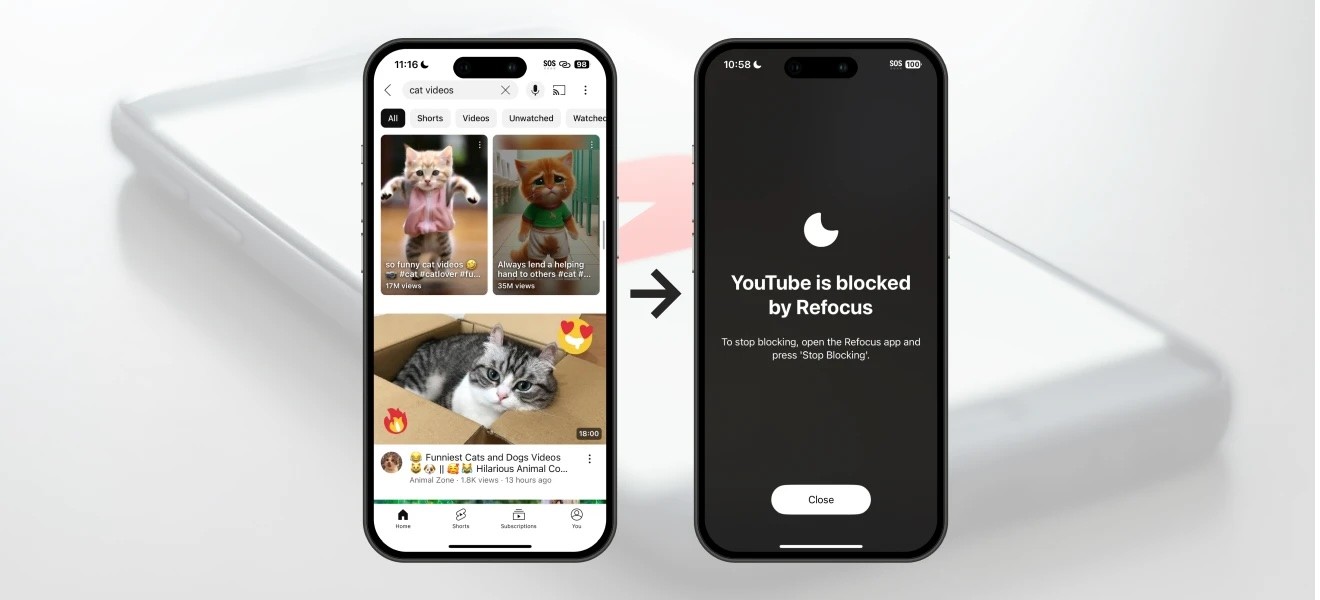
There are several options on how to remove shorts from YouTube:
Turn off YouTube Shorts by utilizing the official app & website
Remove Shorts on YouTube by using third-party solutions
Remove Shorts On YouTube App & Website (The Official Way)
For both, phones and desktop:
Press the "…" icon on the right side of YouTube Shorts
Press "Show fewer Shorts" (or "Not interested")
This will temporarily hide YouTube shorts inside the YouTube app by utilizing the official app & website.
Important Note: It's recommended to do this method on all surfaces (app, desktop website, mobile website) because it seems like taking an action on one surface, can affect other surfaces!
Please note that there is currently no official way to completely disable YouTube Shorts. Why? Because Shorts is designed to boost engagement—which leads to more ad views and, ultimately, more revenue for YouTube. As a result, YouTube has no incentive to offer a way to block it entirely!
iPhone
You can try to "train" the YouTube algorithm to not show you Shorts by constantly telling it to show fewer.


Web / Desktop (Mac)


Remove Shorts On YouTube (Third-Party Solutions)
iPhone & iPad (YouTube App Method)
Aside from the official YouTube methods mentioned above, there is no way to remove Shorts inside the YouTube app. Instead the recommendation is to manage YouTube usage is to use an app blocker like Refocus:
Block YouTube all day
Unblock for a short duration when needed
Repeat
This method flips how you use YouTube. Instead of mindlessly opening YouTube and losing track of time, you consciously decide how long to use it. Learn more about this method here.

iPhone & iPad (YouTube Website on Safari Method)
Another option is to uninstall the YouTube app, and use the YouTube website on Safari. Then, there are Safari extensions like Shorts Blocker for YouTube that is designed to remove Shorts from various sections of the website.
Mac
Nearly all Mac browsers have extensions that can remove YouTube shorts:
Safari: Shorts Blocker for YouTube (the same app mentioned for iPhone SafarI)
Chrome & Firefox: Unhook – Remove YouTube Distractions
Alternatively, FreeTube is a free app that shows YouTube without shorts.
— — —
Click here to learn How To Block YouTube on iPhone (or iPad)
