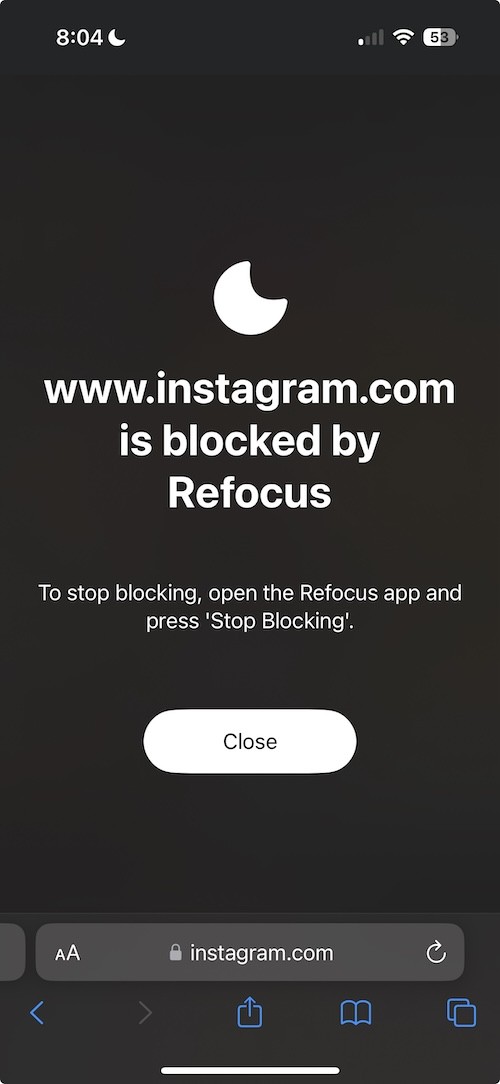How To Block Websites on Safari on iPhone
Learn how to block websites on Safari on iPhone: a step-by-step guide using Apple Screen Time and Refocus.
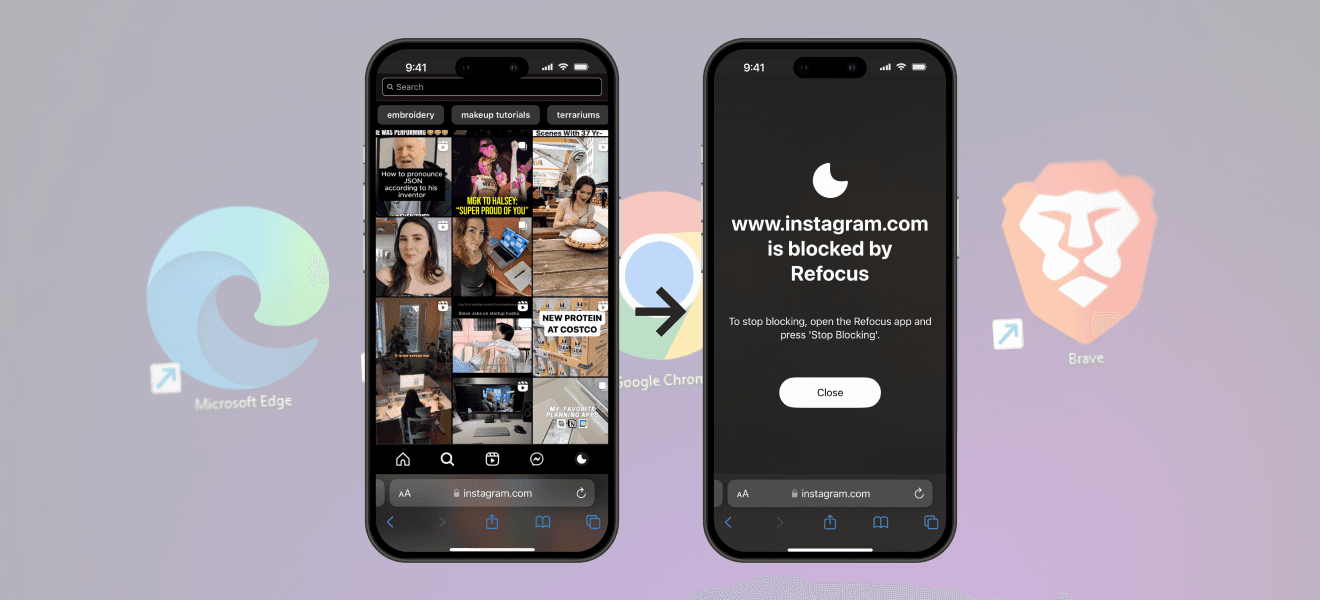
There are two options to block websites on Safari on iPhone:
Option 1: Use the built-in Apple Screen Time feature
Option 2: Install an app designed to block websites on Safari (Refocus)
Option 1: Apple Screen Time
Choose this option if you want to avoid installing another application. However, you lose powerful features and flexibility.
Steps to block websites on Safari on iPhone using Apple Screen Time:
Open Apple "Settings" app
Select "Screen Time"
Select "App Limits"
Scroll to bottom and select "websites"
Select "Add Website" and type in the website you want to block
Select "Next" and a time of "1 min" and select "Add"
Open Apple "Settings" App

Select "Screen Time"
Select "App Limits"
Select "Add Limit"
Scroll To Bottom And Select "Websites"
Select "Add Website" And Type It The Website You Want To Block
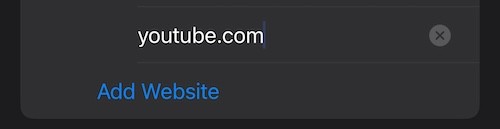
Select "Next," And a Time of "1 min," And Select "Add"
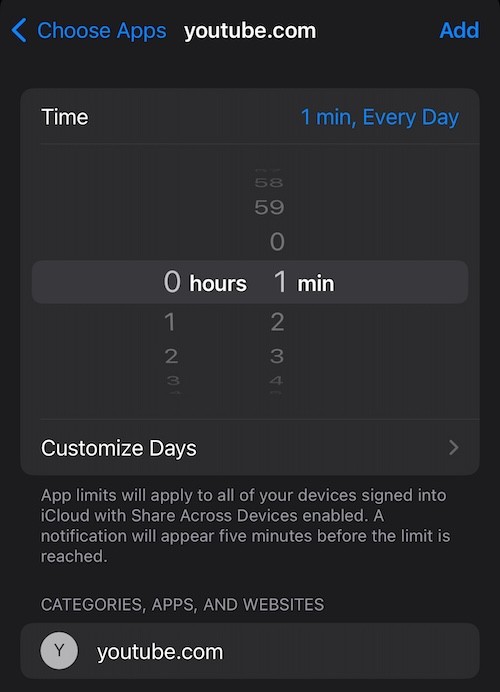
YouTube Will Now Be Blocked In Safari After 1 Minute
PRO TIP: Instead of selecting 1 website (which means you always have to visit that specific website for 1 minute for it to block), select multiple and it will automatically ensure you can only visit all the websites for a total of only 1 minute
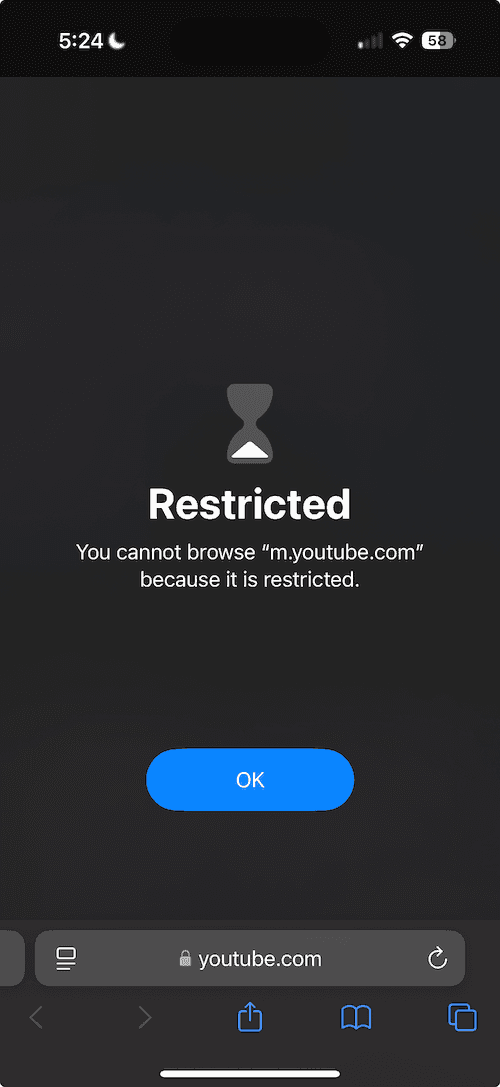
Additional Option If The Above Does Not Work For You
Open Apple "Settings" App
Select "Screen Time"
Select "Content & Privacy Restrictions"
Select "Store, Web, Siri & Game Center Content"
Select "Web Content"
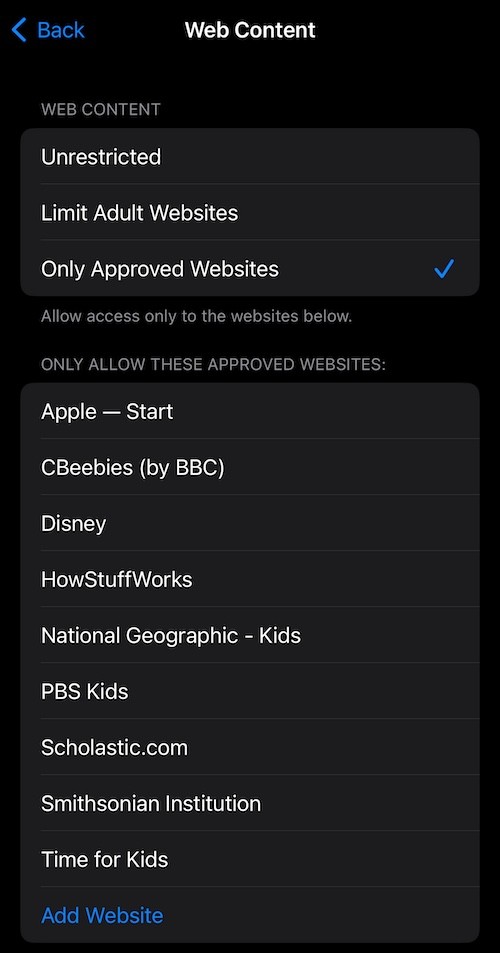
Option 2: Refocus
The best option to block websites on Safari if you are willing to install another application.
Steps to block websites on Safari on iPhone using Refocus:
Open "Refocus" app
Complete the onboarding steps. The onboarding will show you how to block apps!
Finally, click here for detailed directions on various ways to block websites on Safari on Refocus
Install Refocus
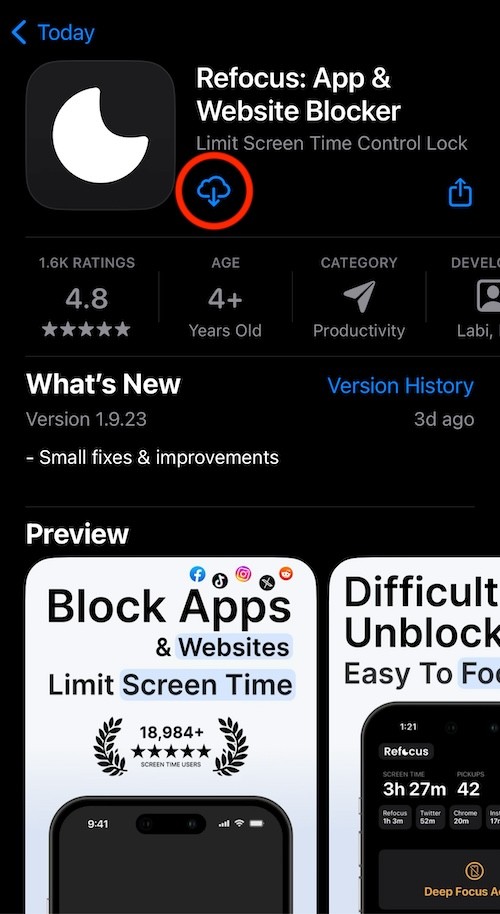
Open Refocus
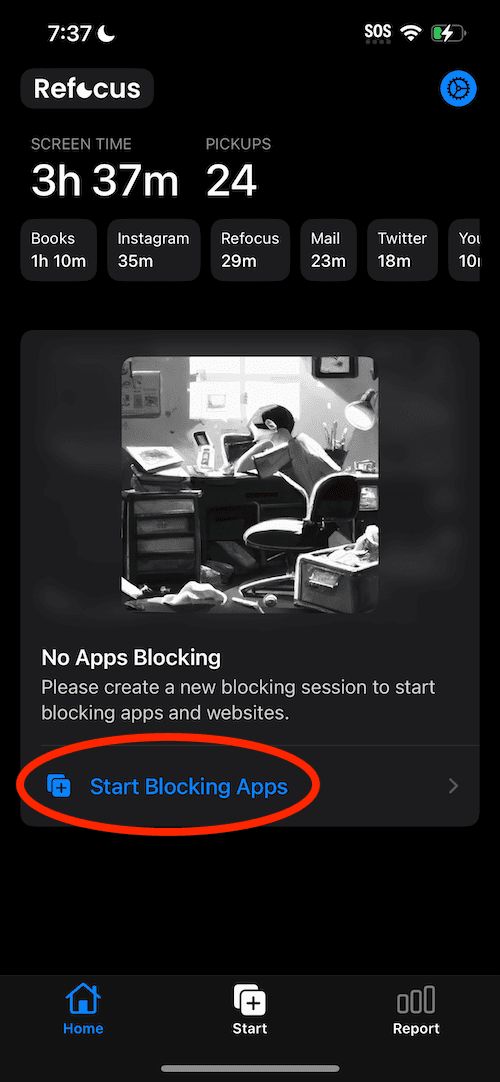
Select Websites to Block On Safari

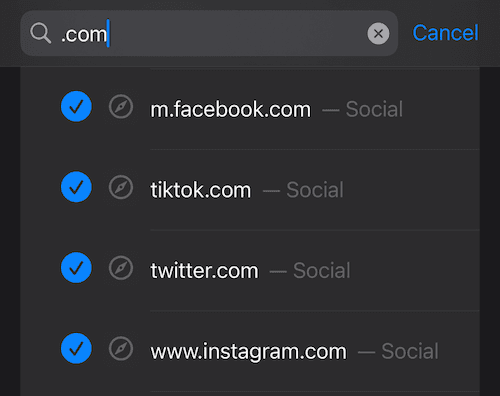
View The Blocked Website on Safari