How To Use App Blockers: The Science Of Limiting Screen Time
Learn how to use app blockers to limit screen time and regain control of your phone.
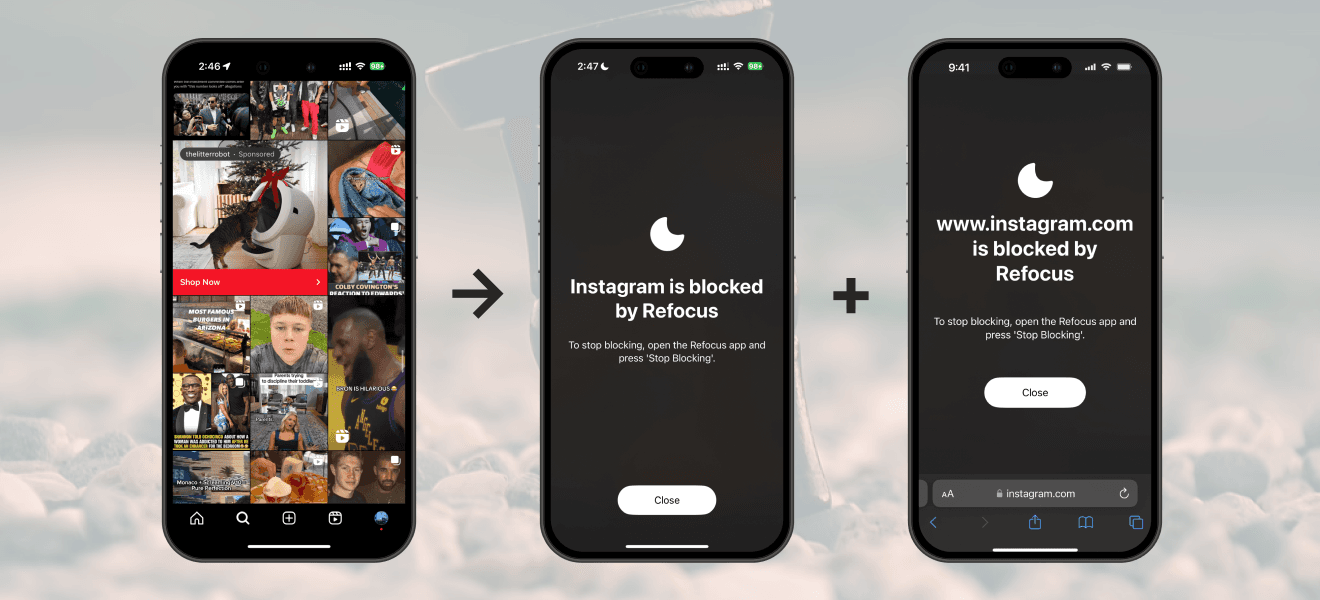
Most people don’t use app blockers effectively. They start with heavy restrictions, then quickly delete the blocker because it’s too frustrating. The cold turkey approach rarely works. Fortunately, there’s a better way.
Try this approach instead:
Block distracting apps all day.
Unblock them for a short duration when needed.
Repeat.
This method flips how you use your phone. Instead of mindlessly opening apps and losing track of time, you consciously decide how long to use them. Once the app is blocked again, you get to choose what to do next. You might unblock repeatedly—that’s okay. The extra step of unblocking makes the apps less appealing, reducing your urge to use them over time.
Your first goal is to keep the app blocker installed. Once comfortable with the current restrictions, gradually increase them. Repeat until you’re back in control of your screen time.
Refocus is designed to help you do this.
The Key Concept: Friction
Have you ever abandoned a web page because it loaded too slowly? That’s friction. Any friction, like a delay in loading, can make you stop using an app. Even a 0.1-second delay in search results, repeated millions of times, can cost companies like Google billions.
Social media apps work hard to eliminate friction. The less friction, the longer you stay. Apps like TikTok have mastered this: they’re so seamless, you easily lose track of time.
App blockers like Refocus do the opposite—they add friction. The blocking disrupts the seamless experience of social media. The extra 5 seconds to unblock adds up, and over time, it will reduce your screen time. That’s the power of friction.
P.S. This video does a great job explaining friction.
Friction: How To Lose A Billion Dollars
Still doubt that app blockers reduce engagement? Try asking the CEO of TikTok to block the app every 5 minutes, requiring users to open a separate app ("The TikTok Unblocker") to continue. They’d never do it—it would cost them billions because people would stop using TikTok so much.
Principle to Follow: "If You Struggle to Keep the Restrictions On, They Are Too Restrictive"
Some people look for a solution that makes it impossible to unblock apps. But the truth is, you can always find a way around restrictions.
Permanently blocked apps on your iPhone? You might use another device, like a Mac, or even consider a phone reset. Blocked adult content? You could still find similar content on social media like Instagram. The point is: there’s always a loophole because you have freedom.
And with that freedom, breaking deeply ingrained habits is challenging, especially without gradual change. It's why rehab centers exist—to create a controlled environment that restricts freedom to help overcome an addiction. But in daily life, you don’t have such external barriers. You’re in charge, and going "cold turkey" will often lead to withdrawal symptoms that are too difficult to resist.
So, follow this principle: "If you struggle to keep the restrictions on, they are too restrictive." Start with changes that are manageable. Aim for progress, not perfection. Gradual adjustments will ultimately reshape your habits and help you regain control.
App Blockers Are Not a Magic Fix
App blockers are a tool, not a cure-all. They won’t magically solve your screen time issues without effort on your part. Instead, they’re just one piece of a larger puzzle—part of a set of conscious, holistic decisions you need to make to improve your life.
For example, beyond using app blockers, you need to actively replace phone time with other activities. This may seem obvious, but it’s often overlooked: your phone offers endless, highly engaging entertainment. If you have nothing more compelling to do, of course you’ll keep reaching for it! Regular life rarely feels as exciting—phones are designed to be addictive.
The key is to make intentional choices about how you spend your time. An app blocker can help set boundaries, but it won’t make those life decisions for you.
— — —
Click here additional tips on how to limit screen time on iPhone
