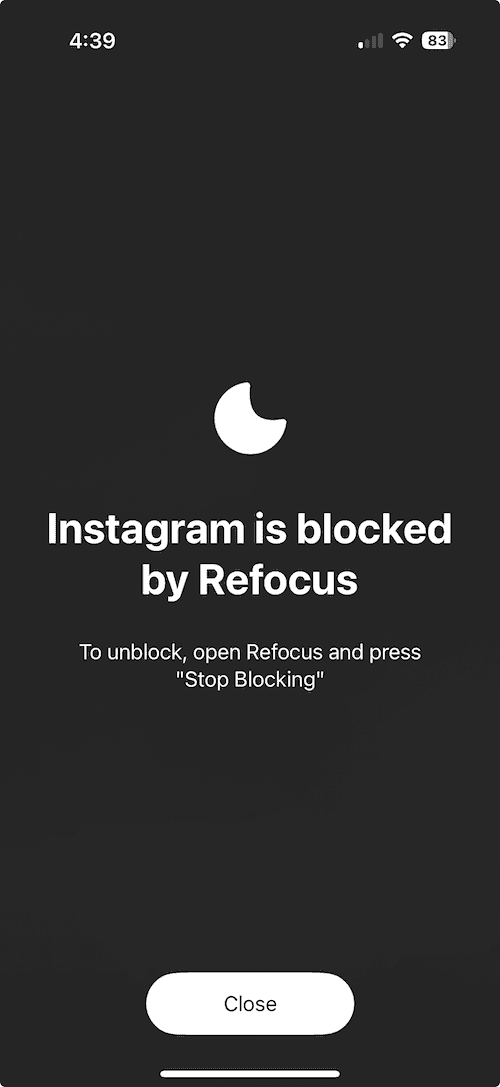How To Set Timers on Apps on iPhone [2025 Updated]
Learn how to put a timer on apps for iPhone: a step-by-step guide using Apple Screen Time and Refocus.
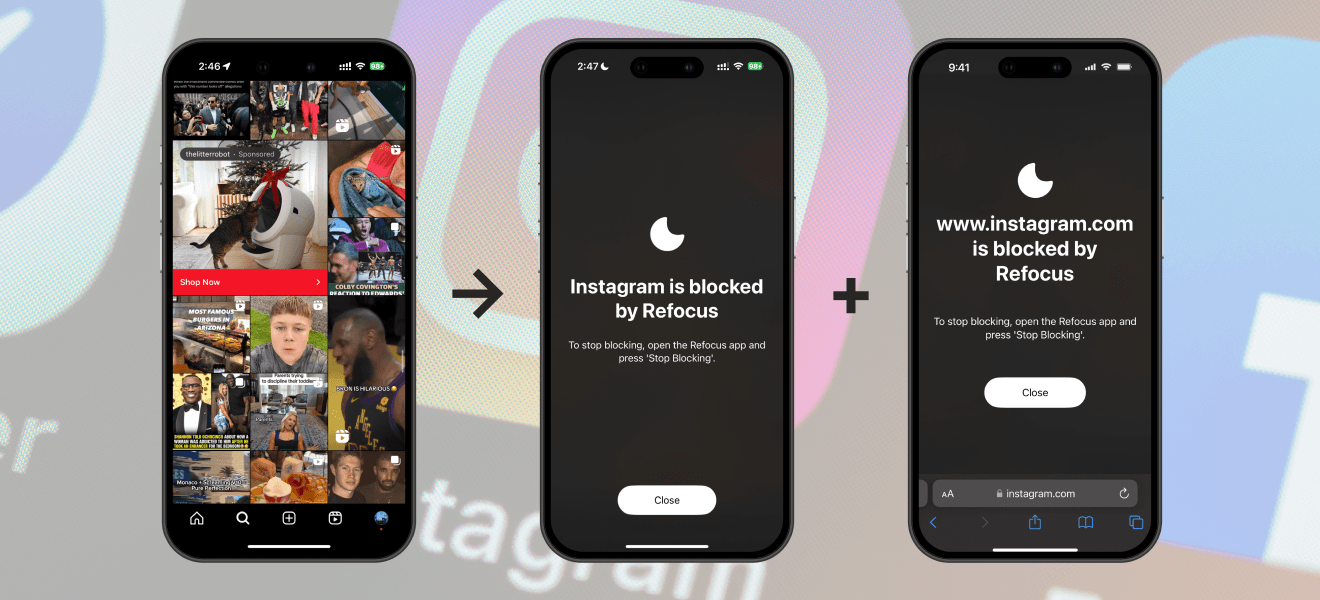
There are two options to put a timer on apps on iPhone:
Option 1 (not recommended): Use the built-in Apple Screen Time feature
Option 2: Install an app designed to put a timer on apps — Refocus iPhone app to set a timer on apps
Option 1: Apple Screen Time
Choose this option if you want to avoid installing an app timer app. However, you can only set a time spent "timer" rather than an explicit "block 30 minutes now" timer with default Apple Screen Time.
Steps to set up a app timer on iPhone using Apple Screen Time:
Open Apple "Settings" app
Select "Screen Time"
Select "App Limits"
Select the app (ex. "Instagram"), or search the app [ex. "Instagram"] in the search bar by scrolling down
Select "Next" and a time of "1 min" and select "Add"
You can also set these for kids or children.
Open Apple "Settings" App

Select "Screen Time"
Select "App Limits"
Select "Add Limit"
Select Apps (ex. "Instagram"), Or Search The Apps (ex. "Instagram") In The Search Bar By Scrolling Down
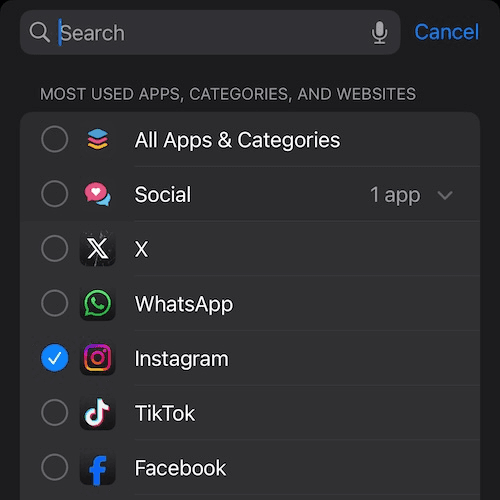
Select "Next," And a Time of "5 min," And Select "Add"
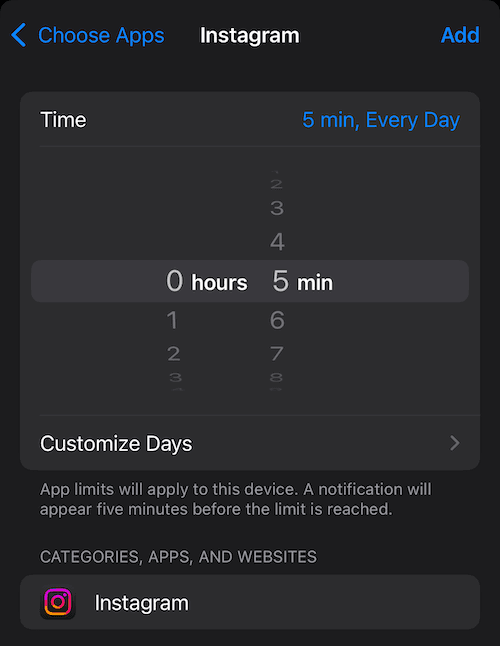
Apps (ex. Instagram) Will Now Be Limited After 5 Minutes Of Use
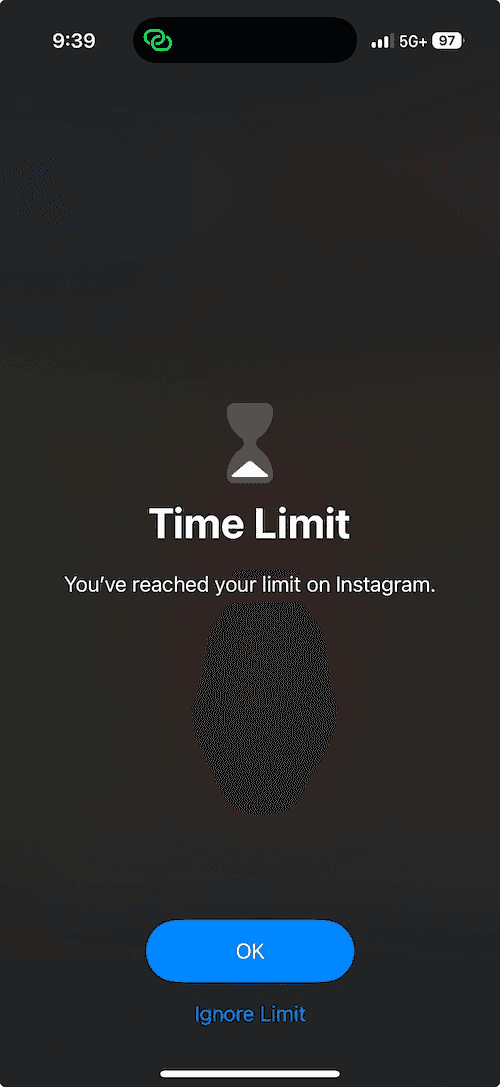
Option 2: Refocus
The best option for an app timer for iPhone - if you are willing to install another application.
Steps to set up a timer for apps on iPhone using Refocus:
Install "Refocus" from the Apple App Store - an app designed to set timer on apps for iPhone
Open "Refocus" app
Complete the onboarding steps. The onboarding will show you how to block apps!
Select "Start" at the bottom
Select "Block Now"
Press "Select Apps & Websites To Block"
Choose the apps to block on a timer
Select the duration (ex. 30 minute timer)
Press "Start Blocking"
If instead of a "timer" you meant an "app limit" or "time limit" please click here for directions.
Install Refocus
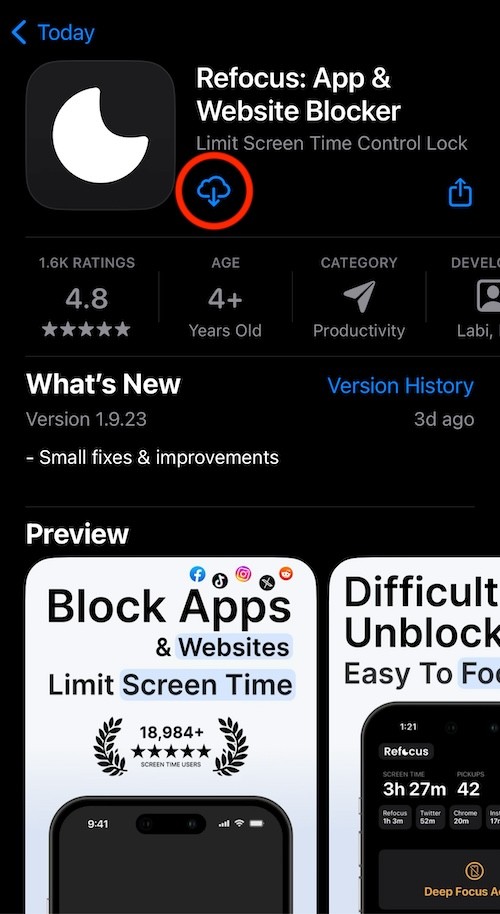
Select "Start" At The Bottom Of The Screen
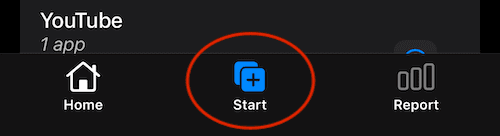
Select "Block Now"
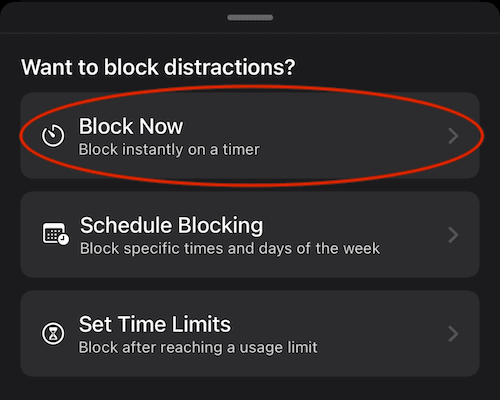
Press "Select Apps & Websites To Block"

Choose The Apps To Block On A Timer
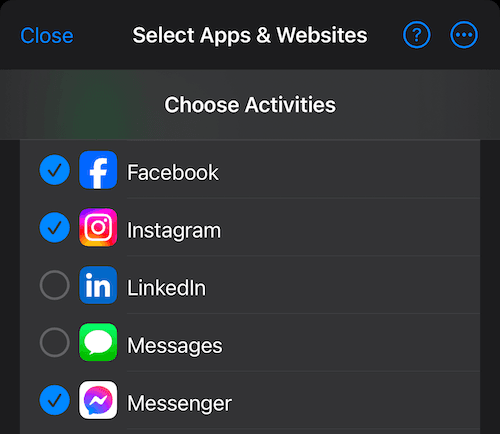
Select The Timer (or Block Duration) & Press "Start Blocking"
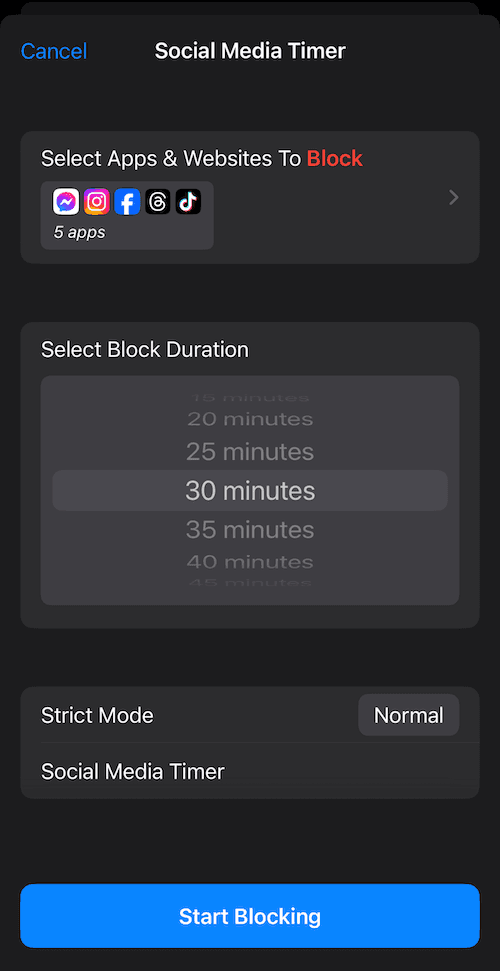
View The Blocked App (After a 30 Minute Timer It Will Be Unblocked)